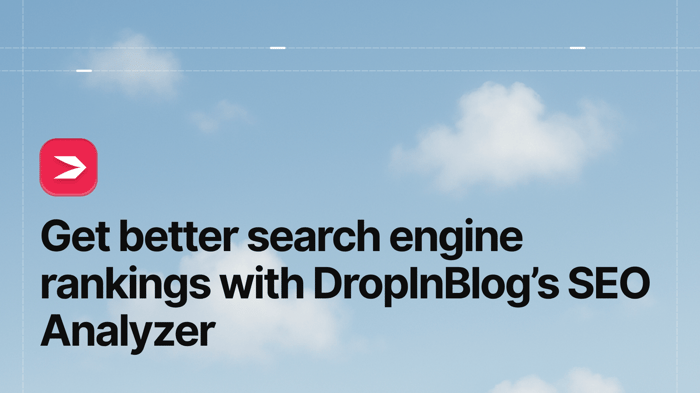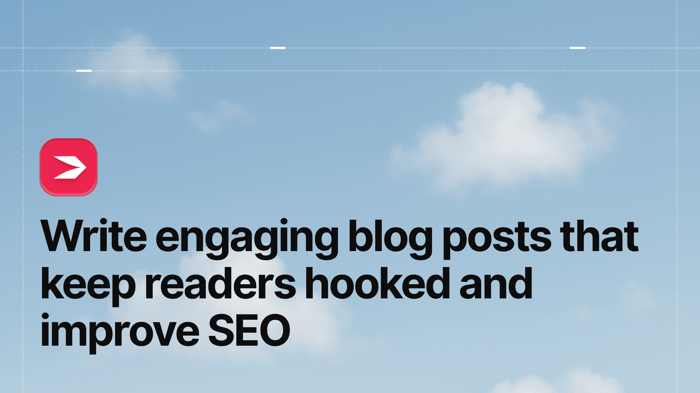Writing great content isn’t enough to rank in search results. If Google doesn’t understand your page, your visitors will never find it. That’s where SEO, and DropInBlog’s built-in SEO Analyzer, comes in. The SEO Analyzer helps ensure your content is structured, keyword-optimized, and easy for search engines to understand.
Table of Contents
Before we walk you through how it works, let’s cover the basics of how search engines work and what it really means to optimize your content for them.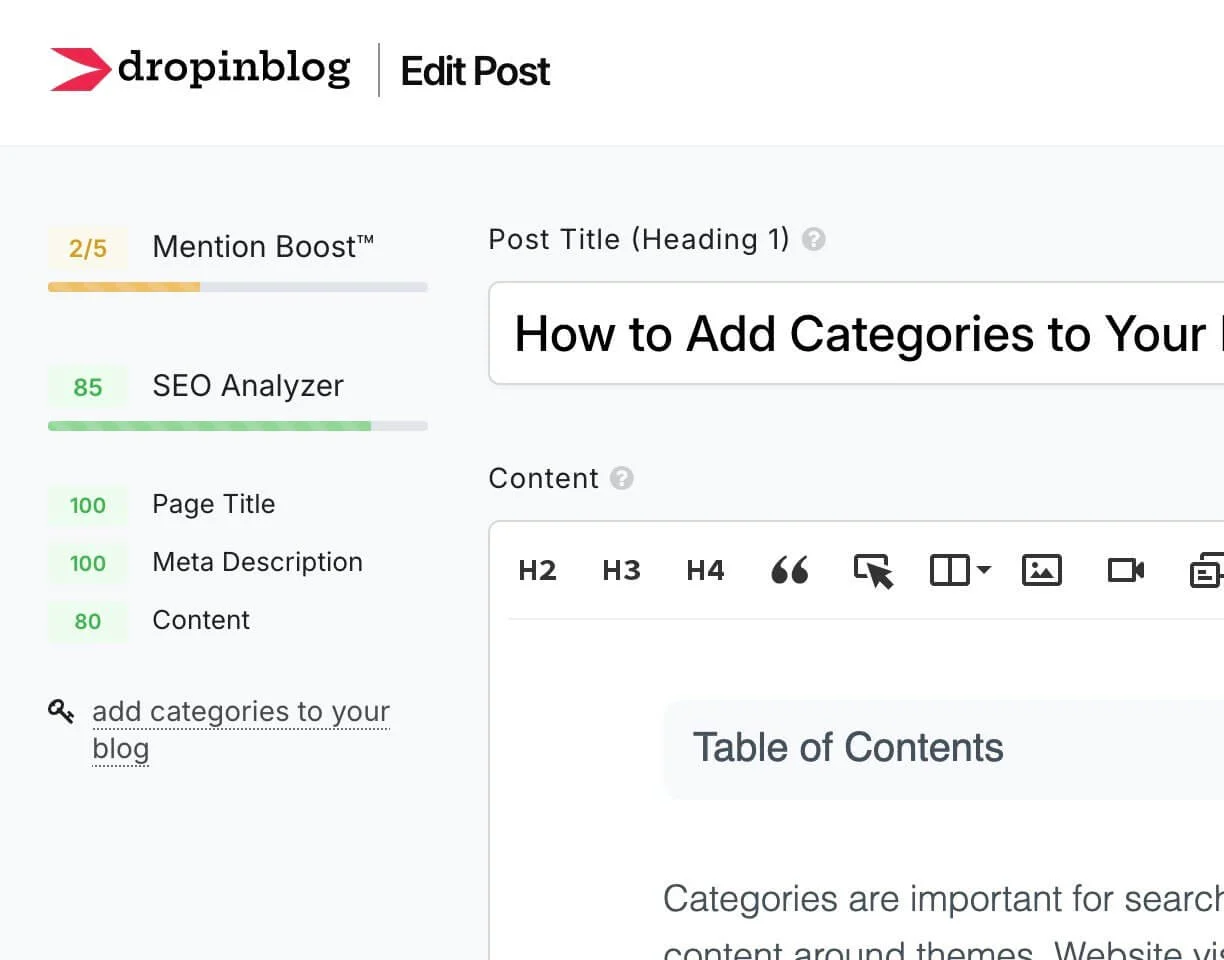
How Do Search Engines Work?
For your site to appear in search results, it first must be crawled and indexed. During the crawling stage, search bots will visit your website and download your site’s text, images, and videos. After that comes indexing, during which they’ll analyze the downloaded content and decide whether to store it inside a search index.
If your website is indexed, it’ll become eligible to appear in search results. Your site’s search engine rankings will depend on how relevant the content is to a user’s query and how well it answers it. That brings us to search engine optimization (SEO) and how to make your site visible in search.
What Is SEO?
Search engine optimization (SEO) is the practice of helping search engines understand your content, so they can recommend it to the right people. To do that, you need to use specific signals like metadata, keywords, and headings that make your content easier to crawl, index, and rank.
So, how do you optimize your content? Start by focusing on these core areas:
Create high-quality content: Your content should provide value to its readers, which is the most important content ranking metric.
Use the right keywords: A keyword is a word or phrase site visitors use to find your content, and your content should include relevant keywords.
Add metadata: SEO title and description are the two most important HTML meta tags used to describe your content to search engines (and users, of course).
Other ranking factors include speed (DropInBlog blogs are optimized for fast loading times), site structure, URL readability, backlinks, internal links, and navigation. We won’t cover all of those here; instead, we’ll focus on what you can directly manage in DropInBlog’s SEO Analyzer: keywords and metadata.
First stop – keywords.
What about ChatGPT and AI Search Tools?
Search is no longer just about traditional blue links. Tools like Google’s AI Overviews, ChatGPT, and Perplexity are reshaping how people find answers, and they increasingly generate summaries using content from high-quality blog posts.
Instead of showing your page as a clickable result, AI tools might extract your content directly into an answer box, often without attribution or a link. This makes it more important than ever to structure your content clearly, lead with value, and make sure your key points are easy to scan and summarize.
Some common patterns AI tools favor:
Posts that start with clear summaries or definitions
Content with H2/H3 sectioning, bullet points, and short paragraphs
Pages with FAQs or how-to formatting
Fast-loading, crawlable pages that are GPTbot-friendly
To help with this shift, DropInBlog includes a feature called Mention Boost™ – a checklist that nudges you toward the kind of formatting AI tools tend to reward.
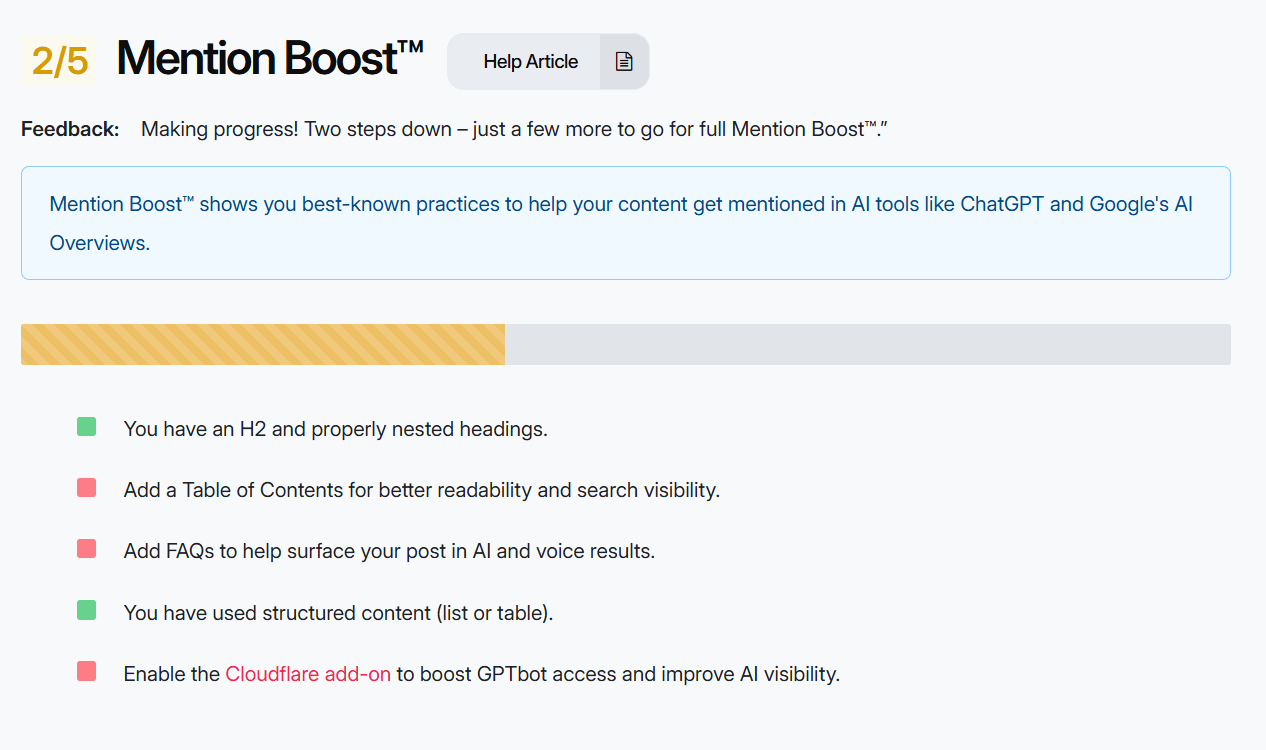
It’s built into the editor and checks for things like headings, FAQs, lists, and tables so your posts are optimized not just for search engines, but for AI-generated summaries too.
How to Find the Right Keywords
As mentioned previously, a keyword is a phrase your visitors will use in their search query. For example, if someone wants to find a recipe for apple pie, they’re likely to search for “apple pie recipe.”
To find the right keywords for your content, follow these steps:
Find a topic (your apple pie recipe): The best way to determine if you’ve found the right topic is to give it a title (preferably short). If it’s clear what the article is about from the title alone, you’ve found your next blog post topic.
Think like your site visitors: Brainstorm the terms your visitors would type into Google’s search bar to find your blog post. How would you look for apple pie recipes? Your answer will be your primary keyword.
Google your keyword and check the number of results: If there’s a lot of content on the topic, the query will have a lot of results. If you want to increase your chances of ranking high, you should look for keywords that have less competition. In most cases, this will be long-tail keywords, which are more specific (think “caramel apple pie with condensed milk”).
Use a keyword research tool to check the keyword search volume: The keyword you choose should be something people search for on Google, even if it’s only a few searches a month.
If your selected keyword has any search volume and is relevant to your topic, you’ve found your primary keyword. Go ahead and start your first post!
DropInBlog SEO Analysis
Once you find the right keyword for your post, you can use it strategically throughout your post. To learn how, use the SEO Analyzer. The tool is located underneath the main editor.
Let’s go over some of the specific features found in the SEO Analyzer tool and how they can make your job easier.
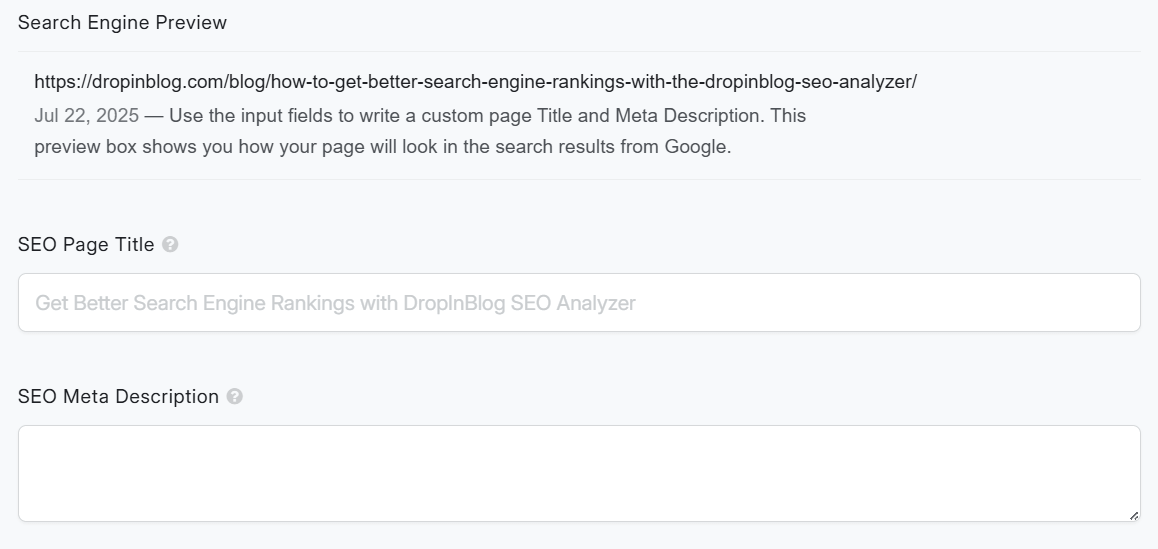
1. Primary Keyword
The Primary Keyword input is where you’ll add the main keyword or phrase that people would search for to find your page. Let's say you want your post to show up when people type "how to get better search engine rankings" into Google. You’d make "get better search engine rankings" your primary keyword.
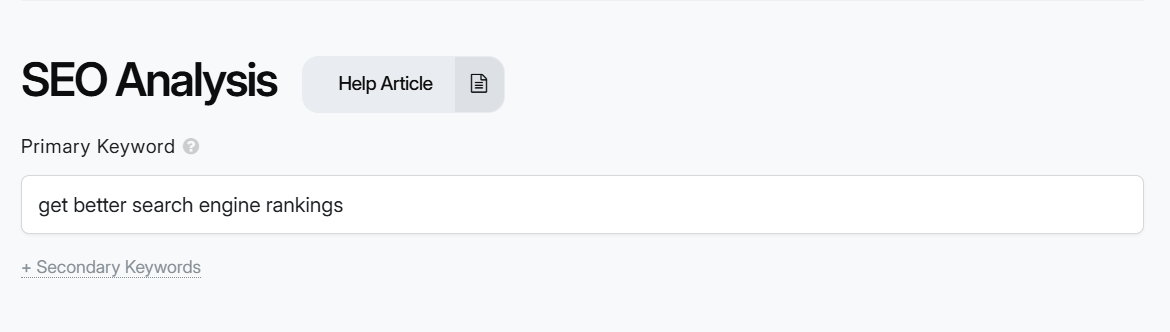
This sets up the rest of your SEO. DropInBlog will analyze your page title, description, images, and headings and make sure that the primary keyword shows up regularly throughout your post.
2. SEO Page Title and Meta Description
This is what will show up in the Google search results for your post. The Page Title is the first line of the listing, and the Meta Description is the summary that appears beneath it.
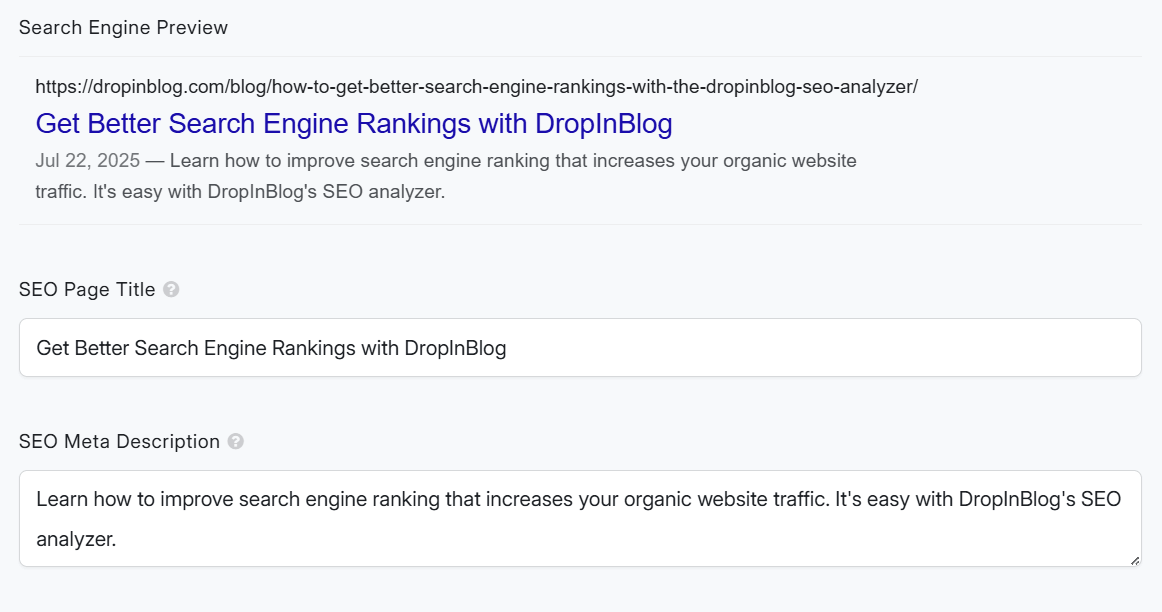
DropInBlog will set defaults for these if you leave them blank, but it's a good idea to fill them in because it helps the SEO Analyzer give you a more accurate overall score (we'll talk more about this score in a minute). The Page Title box defaults to the title you gave your post at the top of the editor window. The Meta Description defaults to the first paragraph of your post.
3. Total SEO Score
This is a combination of all the SEO points we've talked about so far. DropInBlog shows your current score floating on the left-hand side of the page and also as a progress bar below the page title and description boxes:
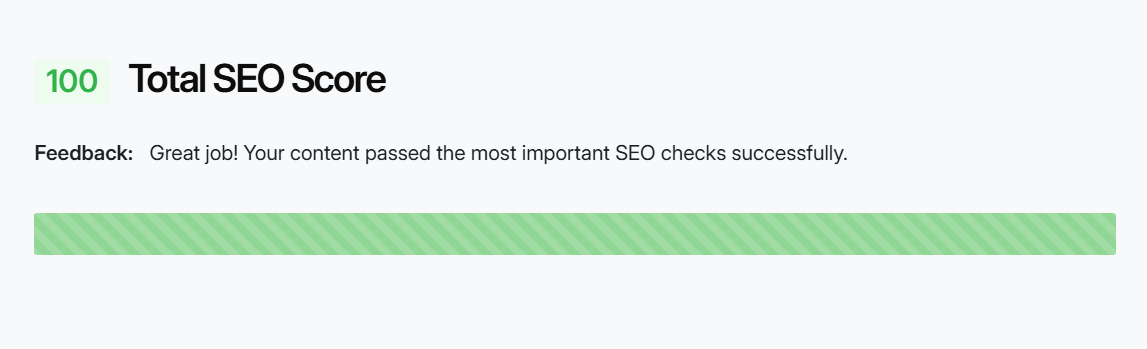
The SEO Analyzer calculates this score based on how well you’ve optimized your title, meta description, and content for your chosen keyword. The breakdown of the score is at the bottom of the SEO Analysis section.
4. Page Title and Meta Description Score
The first two sections analyze your page title and meta description in more detail. Make sure you include your primary keyword in both your page title and meta description – preferably at the beginning. It's also best if you use all of the available characters. Remember: Google favors longer content!
5. Content Score
The next section deals with the actual content of your post. The SEO Analyzer boosts your content score when you’ve used your primary keyword (or focus keyword) enough, if you've put it in the first paragraph of your post, and if you've added links and images to your post. You can also see your word count (remember the post should be ~300 words or longer).
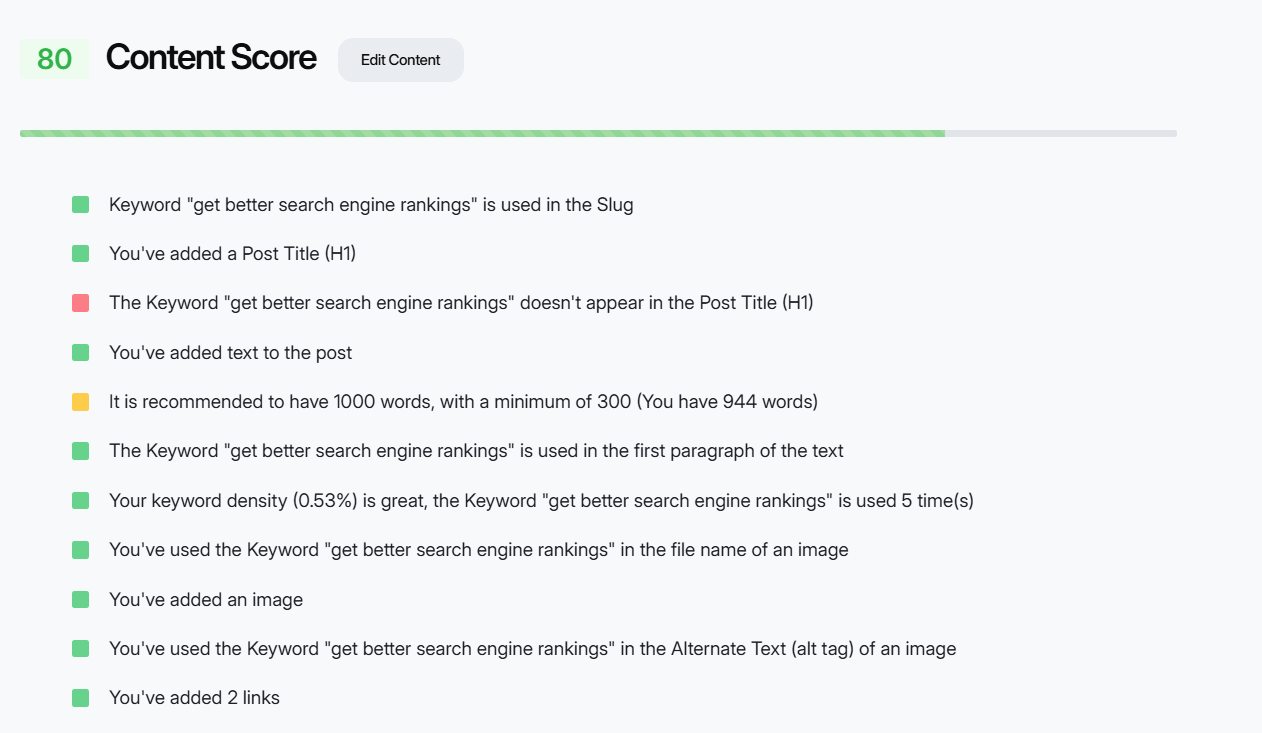
An important piece of the puzzle that you don't want to forget about is images.
The SEO Analyzer checks whether your image alt text includes your keywords, helping you get the most SEO value out of your visuals. It's also a great idea to use the keywords in the image alt text. You can edit both of these in the DropInBlog image uploader.
Alt text is what shows up if an image fails to load, and it's also used by screen reader software to describe images to people with accessibility needs. An estimated 7.3 million people use screen readers to visit websites. Imagine if those 7.3 million potential customers didn't find your post because you forgot to optimize your images!
Additional Tips for Optimizing Your Content for Search Engines
Beyond the core features of the SEO Analyzer, there are several manual tweaks you can make to boost your rankings even further.
Use Headings in Your Posts
To create a better user experience and make your content skimmable, you should add headings to your posts. Your posts should have only one Heading 1 (H1), which is reserved for title tags. Level 2 headings (H2s) should be used for main content sections, while level 3 to 6 headings should be used for subsections.
When choosing headings for your content, make sure you keep a hierarchical structure (i.e., H3s should always be subheadings under H2s). Adding keywords to your headings is also a good practice, as long as it naturally fits the content.
Add Links to Your Content
Links to other pages on your website (internal) and other websites (external) can be used to cite resources and direct users to related topics. When done right, post links enhance user experience, which, in turn, has a positive impact on search rankings.
Bonus tip: When linking to external websites, set the link to open in a new tab. That way, your site visitors can view the linked content without leaving your website.
Use a Table of Contents for a Quick Overview
Adding a table of contents (ToC) at the top of blog posts helps users quickly discover what they’ll learn from your content. This practice also improves navigation, which, again, improves your blog’s UX.
With DropInBlog, you can easily add a ToC to your posts – just switch the toggle next to Table of Contents on.
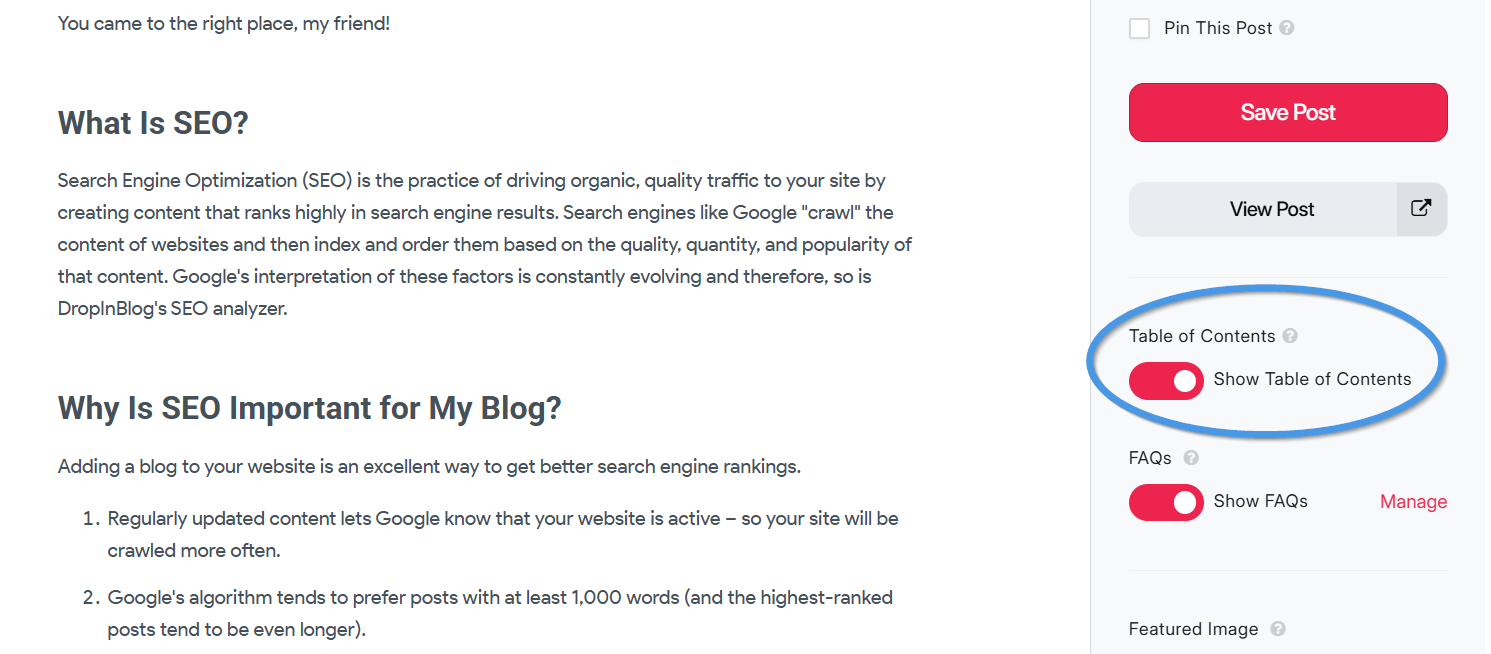
Add FAQs
An FAQ section can increase your blog’s engagement rates and is an additional opportunity for ranking in Google’s People Also Ask section. You can easily create this section in the DropInBlog editor. Enable FAQs for individual posts, and add your content.
Optimize Your Content for AI Search
AI-powered search features, like Google’s AI Overviews, are becoming a bigger part of the search experience. These summaries often pull content directly from high-quality blog posts, so formatting matters as much as keywords.
To increase your chances of being featured, follow these best practices:
Start with a quick summary. A brief intro paragraph on what the post is about can help AI identify your content’s focus.
Use clear, structured headings. Break your content into logical sections using H2s and H3s.
Include bullet points and numbered lists. These are easier for AI to parse, and they often get picked up in answer boxes or summaries.
Write for humans first. Clear, helpful writing is still the most important ranking factor, especially as AI tries to surface human-friendly answers.
Use tools that guide your formatting. DropInBlog includes Mention Boost™, a built-in checklist that helps you follow AI-friendly formatting like proper headings, FAQs, and structured content.
Wrap Up
SEO can feel like a big, complicated subject – but DropInBlog makes it super easy to become an SEO pro! By following these best practices, and using the SEO Analyzer to guide each post, you’ll increase your chances of ranking and driving traffic.
You now know:
How search engines work
How to do keyword research
How to optimize your blog post for primary keywords
How to write Google page titles and meta descriptions that drive traffic
How to write content that ranks higher in search engine results
How to use images to rank higher in search engine results
Do you still have questions? Feel free to check out our support center or reach out to us on chat!